With the introduction of ‘digital notebooks zipped with AI functionality’, podcasters using Google NoteBook LM can facilitate a slate of actions, from topic research, episode planning, and scripting to postproduction activities.
The Importance of Using Notebooks in AI Podcasting
Podcast creation is a content-intensive activity that demands adequate planning and organization. When you use a tool such as Google NoteBook LM, you do yourself a favor by guaranteeing that all your thoughts, studies, and work together will come in one easily searchable repository.

1. Open Google NoteBook Lm:
Open a Google NoteBook Lm in any browsers
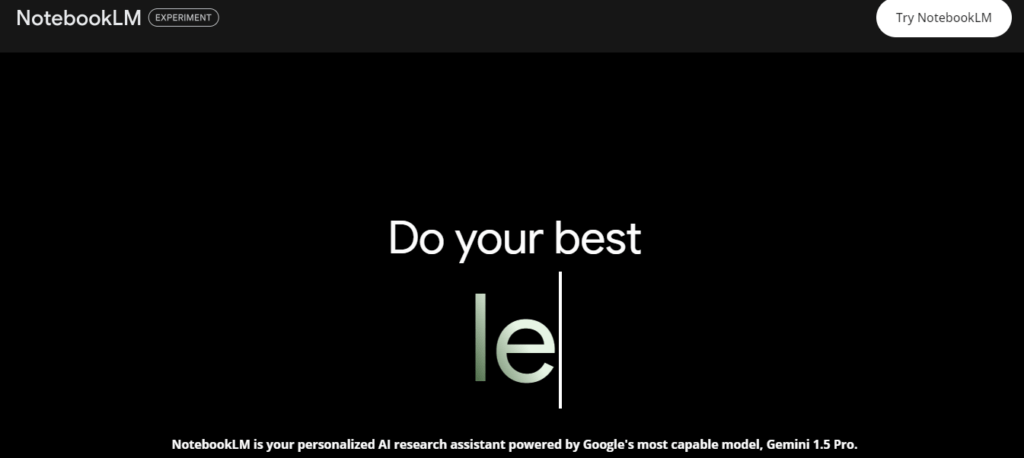
2. After signup, Google Notebook, you will click a New NoteBook
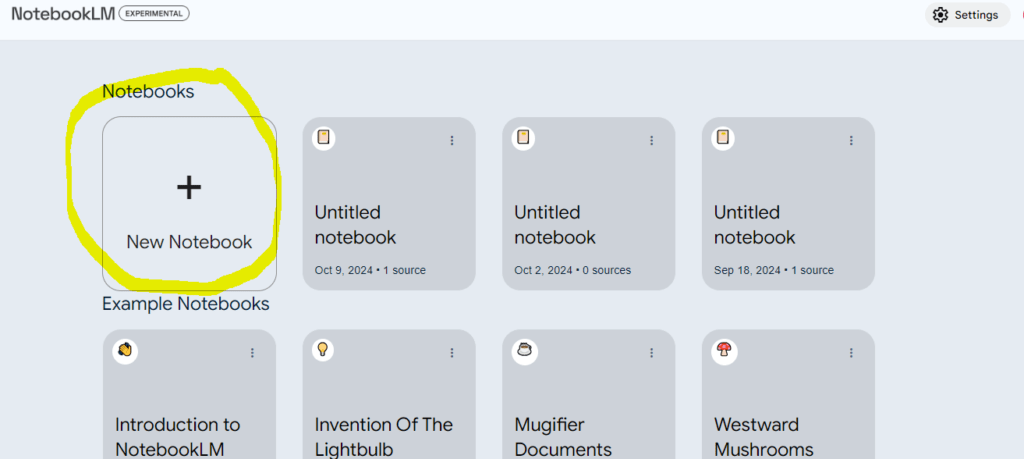
3. Uploads Doucements :
After clicking a new notebook, you will upload a document or an article
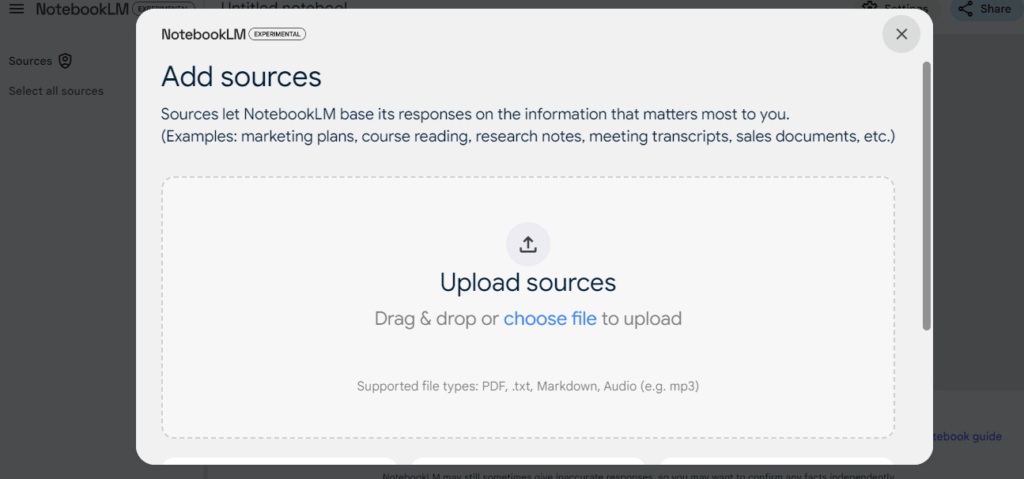
4. Generate an Audio
After you upload a document or any file, you will see a summary, and you will generate a Deep Voice.
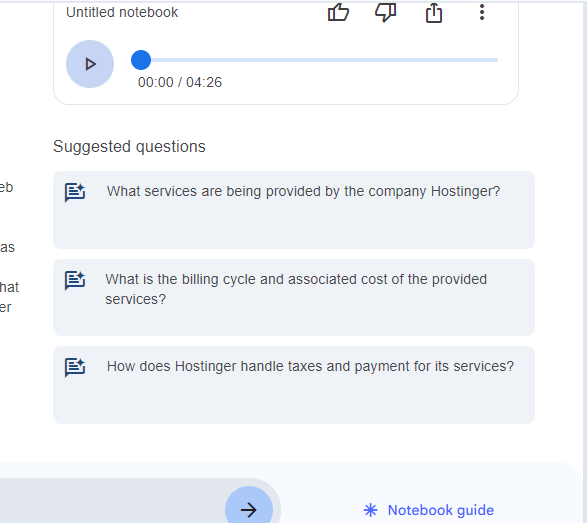
Conclusion:
Google NoteBook LM represents much more than a note-taking tool for AI podcasters, it can significantly improve the work processes of podcasters. It integrates AI-specific features with collaboration elements and content organization to help you move the podcasting experience from conceptualization to production with ease. The Google NoteBook LM becomes the core of your workflows no matter if you are conducting research, drafting episode scripts, or optimizing audio. Prepared to change your AI podcasting experience for the better? Google Note Book LM is the first step. Change the way you create content with advanced tools!







Trackbacks/Pingbacks